By
Knowledge Coop
•
August 20, 2025
So you’re building Custom Collections in Coop AI.
Congratulations! You're on your way to molding an AI assistant that will supercharge your team's workflow. To effectively meet your team's specific needs, it's important to understand the best way to use Custom Collections before you start uploading documents.
In this guide, we’ll walk you through our proven best practices for using Coop AI. Let’s get started!
Before you start creating Custom Collections, consider how you want to organize your content. This will make setup and updates easier in the future.
Once you have a structure in mind, it’s time to think about your goal:
Your answer determines how to group files into a Collection.
There are two ways to group your files: a Single Collection with Multiple Files or Separate Collections.
Single Collection with Multiple Files
Separate Collections
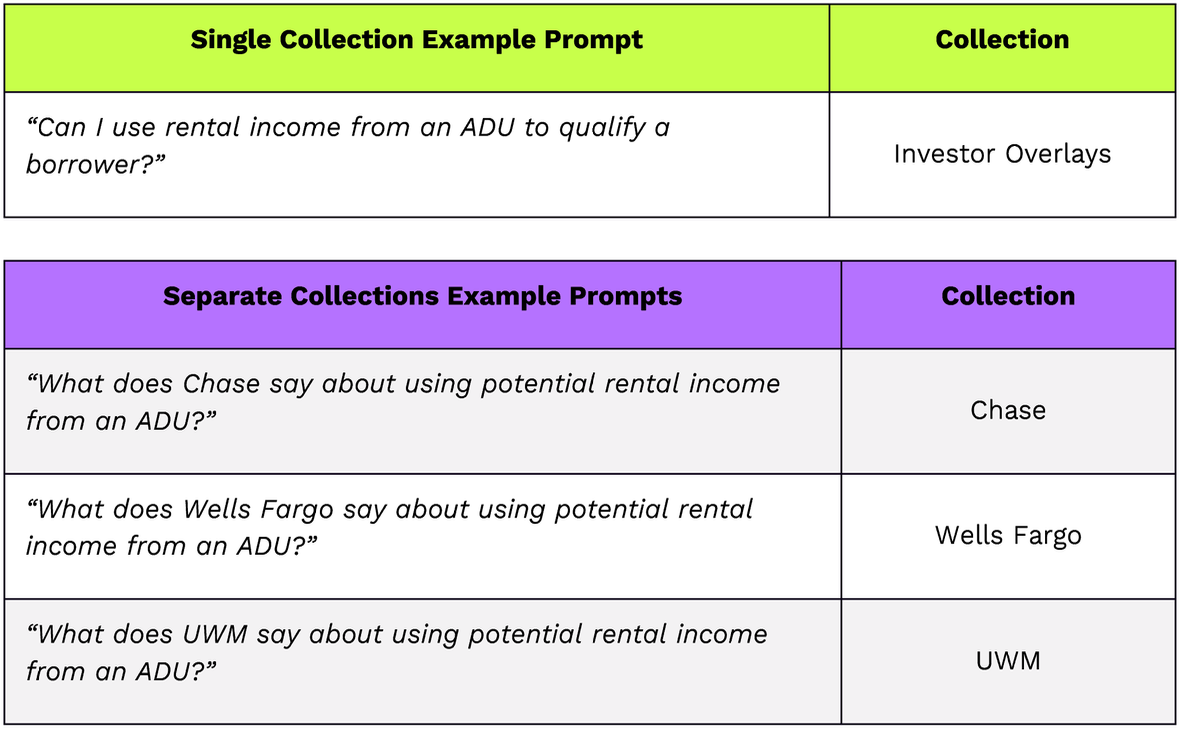
We’re continuing to improve Coop AI’s comparison capabilities, so a well-thought-out structure will set up your team for long-term success.
Collections can be created by team, department, or topic.
Here are some examples:
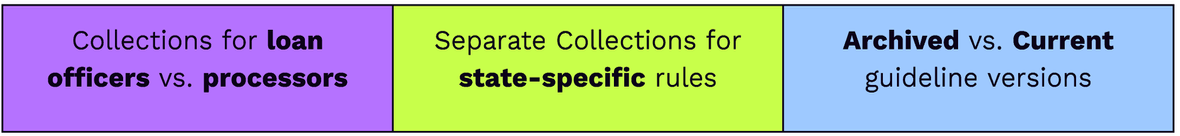
Only users with access to Coop AI can chat with the files inside it. Keep sensitive content private or permissioned as needed.
Once you’re set up, ensure your uploaded content is regularly updated to avoid mistakes. Remember, you feed the information to Coop AI. The tool is only as good as you build it.
Custom Collections are the backbone of a smart, AI-powered help desk. And when organized with intention, they become a scalable asset across your entire operation.
By planning your structure, grouping files strategically, and maintaining content consistently, you empower your team to get faster, more accurate answers right when they need them. Start smart, build intentionally, and let Coop AI do the heavy lifting.
Not using Coop AI yet? Schedule a demo with our team to explore all the ways Coop AI can boost your team’s workflow.